Want to control your Mac without having to touch it? You can, today. But there are some limitations
Many people have been wondering what Apple will do with the technology they acquired when they bought Primesense, the Israeli developer of the 3D sensor technology Microsoft used in the first Kinect peripheral for the Xbox 360 video game console. That's still anyone's guess. But if you'd like a Kinect-like interface for your Mac, you can buy one today thanks to Leap Motion. How well does it work? Let's take a look.
The Leap Motion Controller measures three inches long. It connects to your Mac using a USB cable, and you lay it in front of your Mac's keyboard. When it's active, the Leap Motion Controller can detect your hand and finger movements and interprets them, working with custom-designed software to understand what you're doing. You can point, you can wave, you can reach for objects on the screen and grab them. Pick them up, move them.
Setting up the Leap Motion Controller is pretty easy. You plug it in and install a software package from the Leap Motion web site. Airspace is the software that controls the device; it's also the name of the online store where you can download apps designed to support the Leap Motion Controller.
The device itself has sensors that detect your hand and finger motion as you move above it. Settings enable you to customize the height of the "interaction area," so you don't trigger it accidentally, along with tracking priority and other functions.
The basic software doesn't support any sort of built-in emulation of mouse or trackpad movements, so you'll find yourself working within Airspace to get started. There are packages you can download — both paid and free — that enable you to use Leap Motion gestures to interact with the system, however - opening windows, positioning your cursor, clicking on buttons and more. There are about a half a dozen different apps to control your Mac using the Leap Motion Controller.
Predictably, gaming is a huge part of the Leap Motion Controller experience. There are dozens of downloadable games, many free, many others costing only a few dollars, that demonstrate the peripheral's ability to sense motion. One of my favorites, Vitrun Air, plays a bit like Super Monkey Ball, with you pushing, pulling and sliding a ball through increasingly complex and treacherous mazes suspended in space. Famed comic book creator Stan Lee's gotten into the Leap Motion game with Verticus, which puts you in the role of a superhero trying to save Earth from alien destruction.
But games are only one starting point for using the Leap Motion Controller. Developers of educational software have figured out how to use the controller to teach geometry, astronomy, even biology with virtual dissection of things like frogs, tarantulas and human skulls. Creative tools abound with musical composition products, virtual sculpting tools, painting, even a plug-in for Photoshop. You can download a tool that lets you control PowerPoint presentations.
Using the Leap Motion Controller is at once an exhilarating and frustrating experience. It's a lot of fun to be able to control on-screen actions without ever touching your Mac, but I recognized the limitations of the controller fairly quickly. It would occasionally lose track of my hands and fingers, and I'd repeatedly have to reorient my hands in order for it to "see" them again. When this happened in games it was usually at the worst time, and I'd reflexively push or punch or do whatever action I was supposed to even harder to get it to work, usually without success. The Leap Motion Controller can also get confused if there's anything covering the sensor area, or if there's bright, directly light on it.
You'll also likely run out of software to buy or download before too long. Much of the offerings in the Airspace Store are fun, but ultimately novelties — not apps that you're bound to make part of your permanent workflow or come back to again and again because they're fun to use and play.
Having said that, Leap Motion has been steadily improving the quality of the Leap Motion Controller drivers since its inception last year and are focused on bringing more developers on board to create products that support the technology.
The good
- Small, compact and portable
- Easy to set up and use
- Lots of free software to get started
The bad
- Software tends to run towards novelty as opposed to truly useful
- No built-in system-level interface management; though free third-party tools are available
- Occasional inaccurate or altogether nonexistent tracking
The bottom line
At $79.99, the Leap Motion Controller is in the same ballpark as a premium game controller or a Bluetooth keyboard or mouse. While it is a novelty item at this stage, it gives a fascinating peek into the future of gesture-based control on the Mac. If you're looking for a unique way to work and play on your Mac, the Leap Motion Controller might be a good investment.
- $79.99 - Buy now
Related Topics: Best April Fools Pranks darren sproles Travoltified bitcoin vasculitis

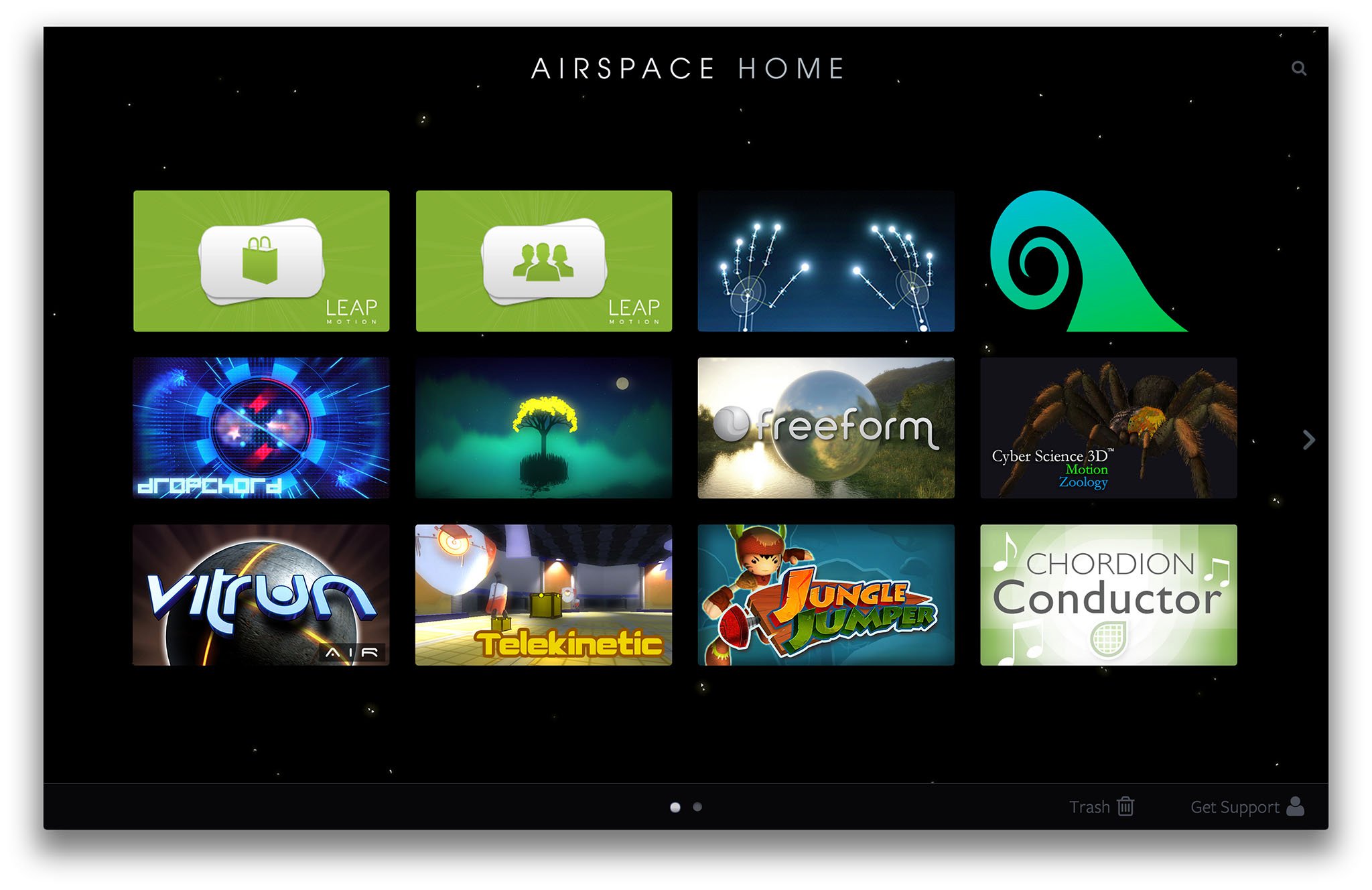

কোন মন্তব্য নেই:
একটি মন্তব্য পোস্ট করুন